Optimizing Images for the Web >
Choosing a file format for optimization > About PNG-8 format
|
About PNG-8 format
The PNG-8 format uses 8-bit color. Like the GIF format, PNG-8 efficiently compresses solid areas of color while preserving sharp detail, such as that in line art, logos, or illustrations with type.
Because PNG-8 is not supported by all browsers, it may be advisable to avoid this format for situations in which your image must be accessible to the widest possible Web viewing audience. For more information on browser support for PNG, see your browser's documentation.
PNG-8 files use more advanced compression schemes than GIF, and can be 10-30% smaller than GIF files of the same image, depending on the image's color patterns. Although PNG-8 compression is considered lossless, optimizing an original 24-bit image as an 8-bit PNG file can result in the loss of color information.
Note: With certain images, especially those with very few colors and very simple patterns, GIF compression can create a smaller file than PNG-8 compression. View optimized images in GIF and PNG-8 format to compare file size.
As with the GIF format, you can reduce the number of colors in the image and choose options to control the way colors dither in the application or in the browser. The PNG-8 format supports background transparency and background matting, in which you blend the edges of the image with a Web page background color. (See Previewing and controlling dithering.)
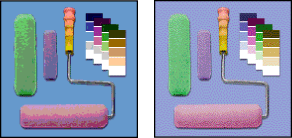
Optimizing Images for the Web > Choosing a file format for optimization > About PNG-8 format